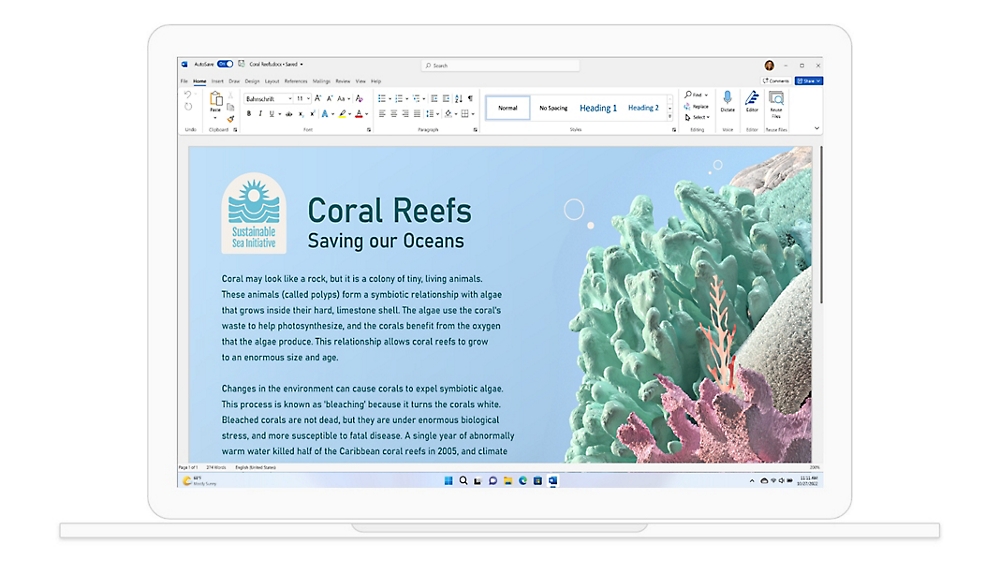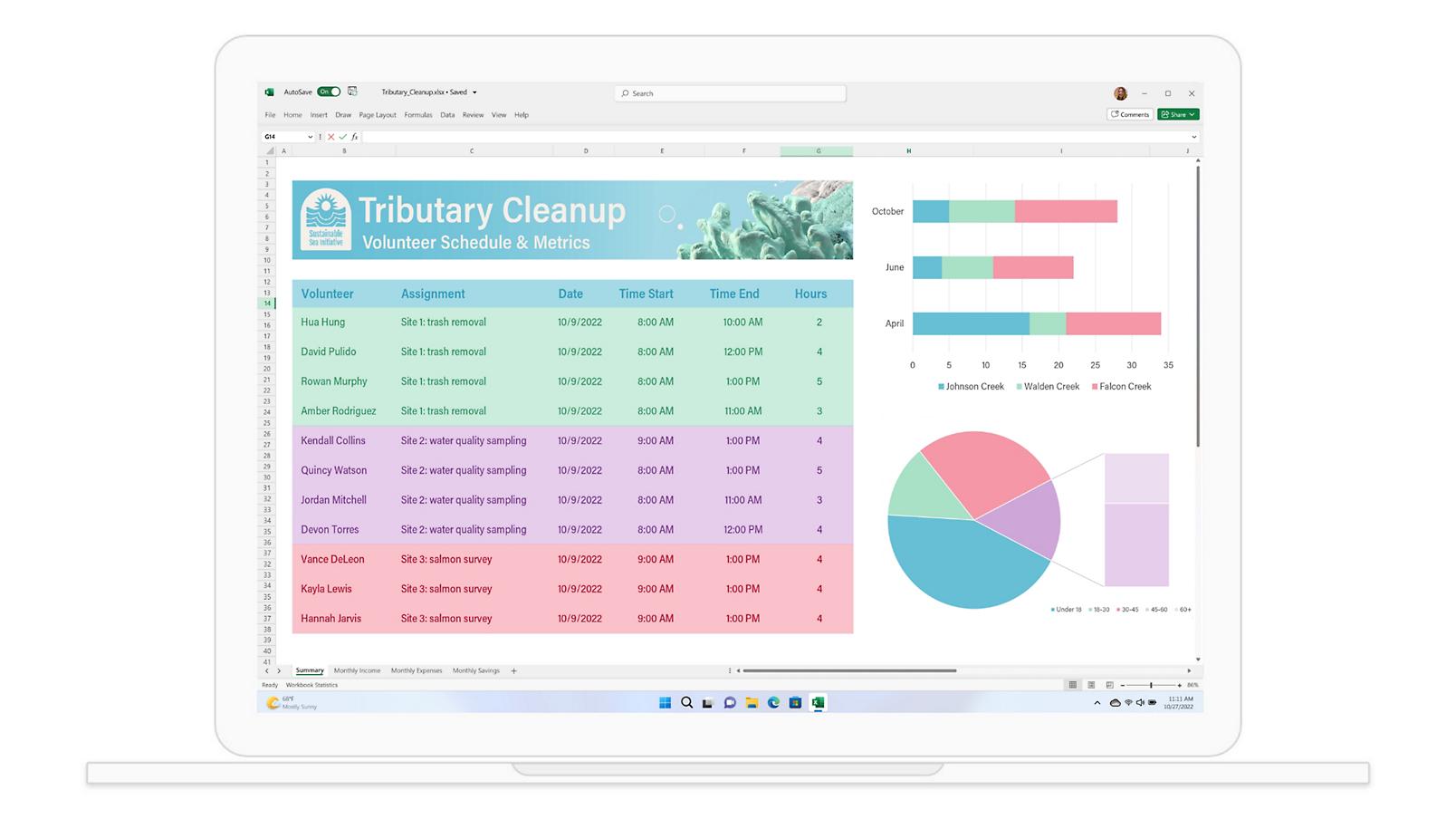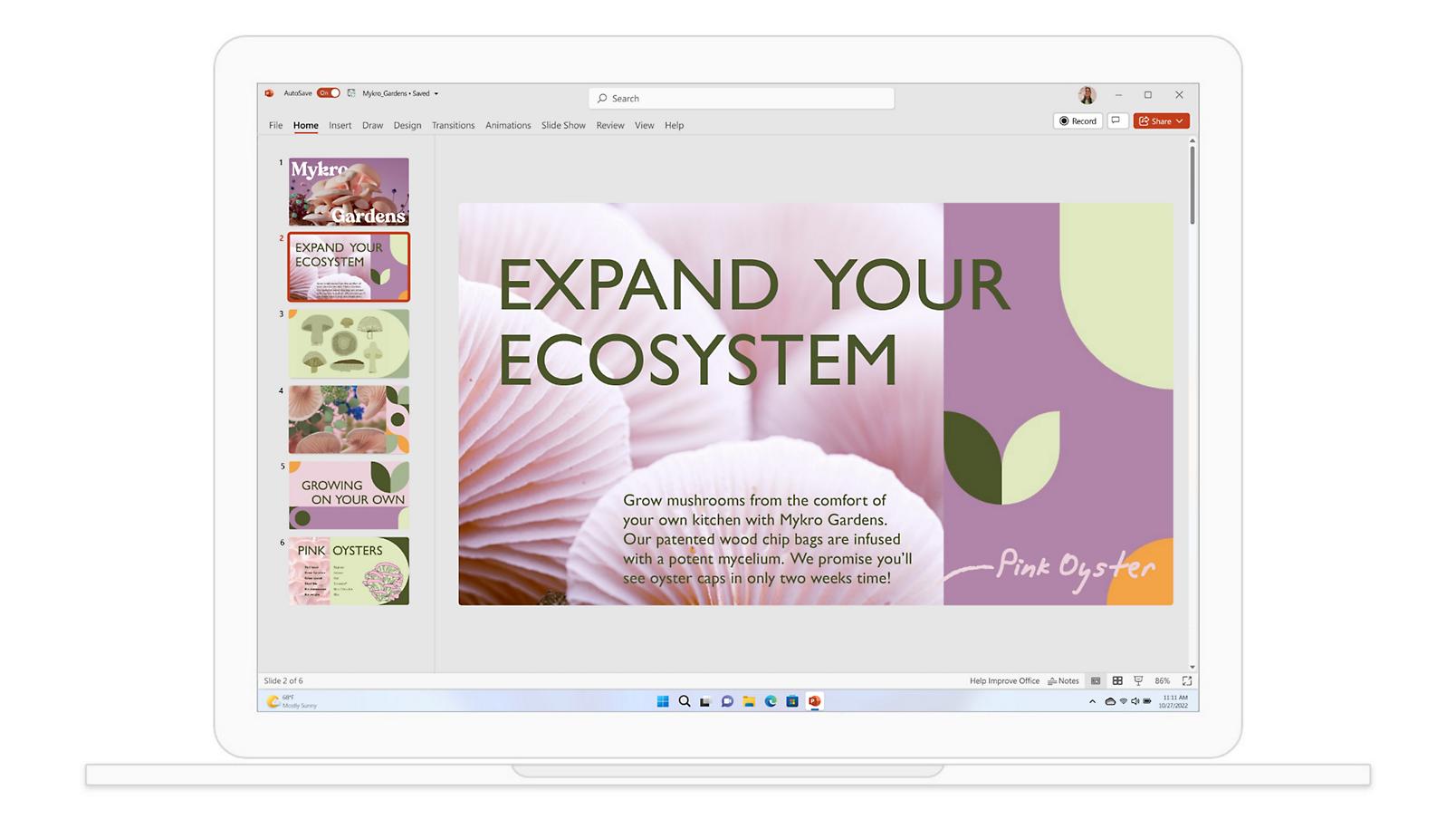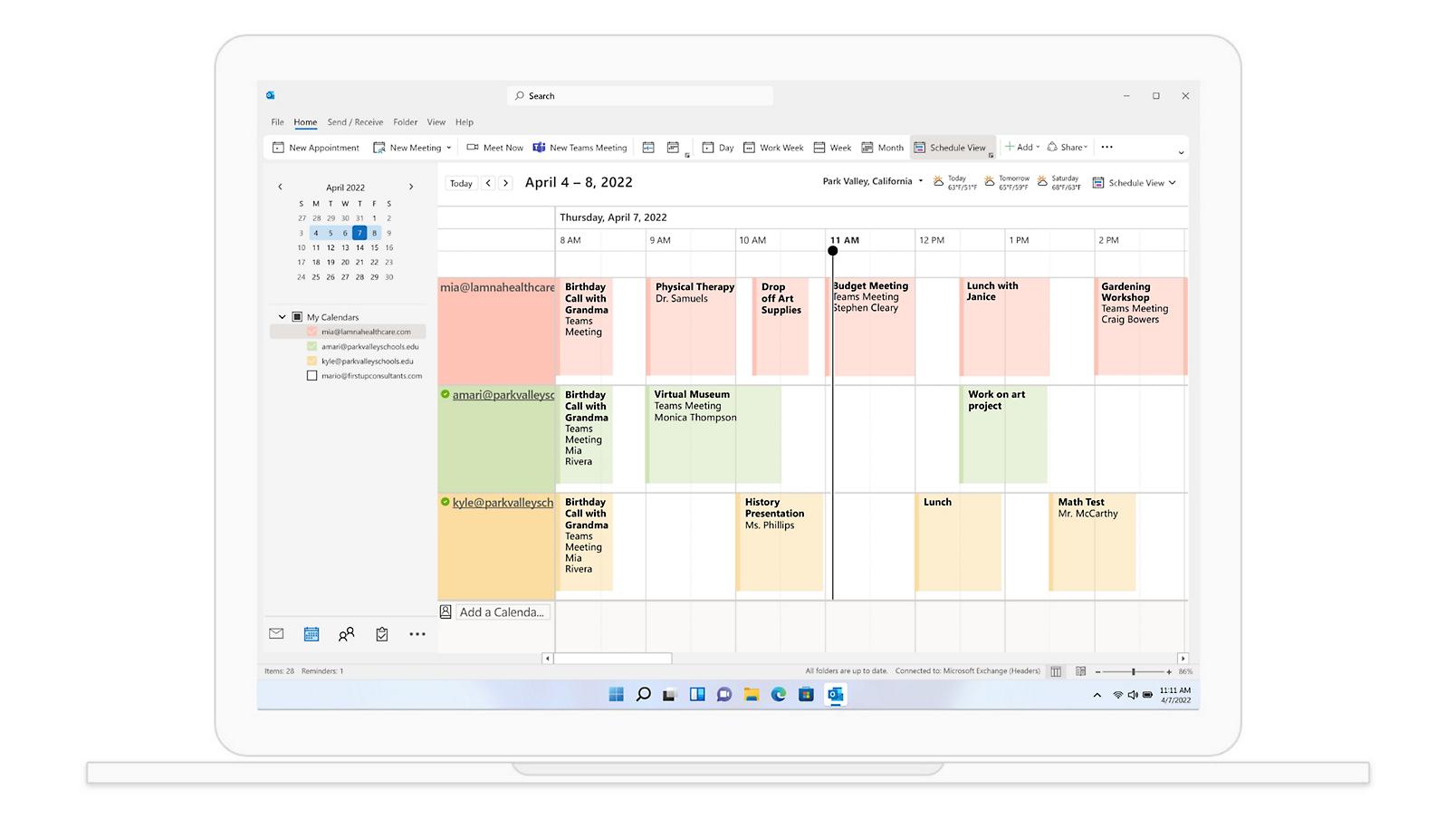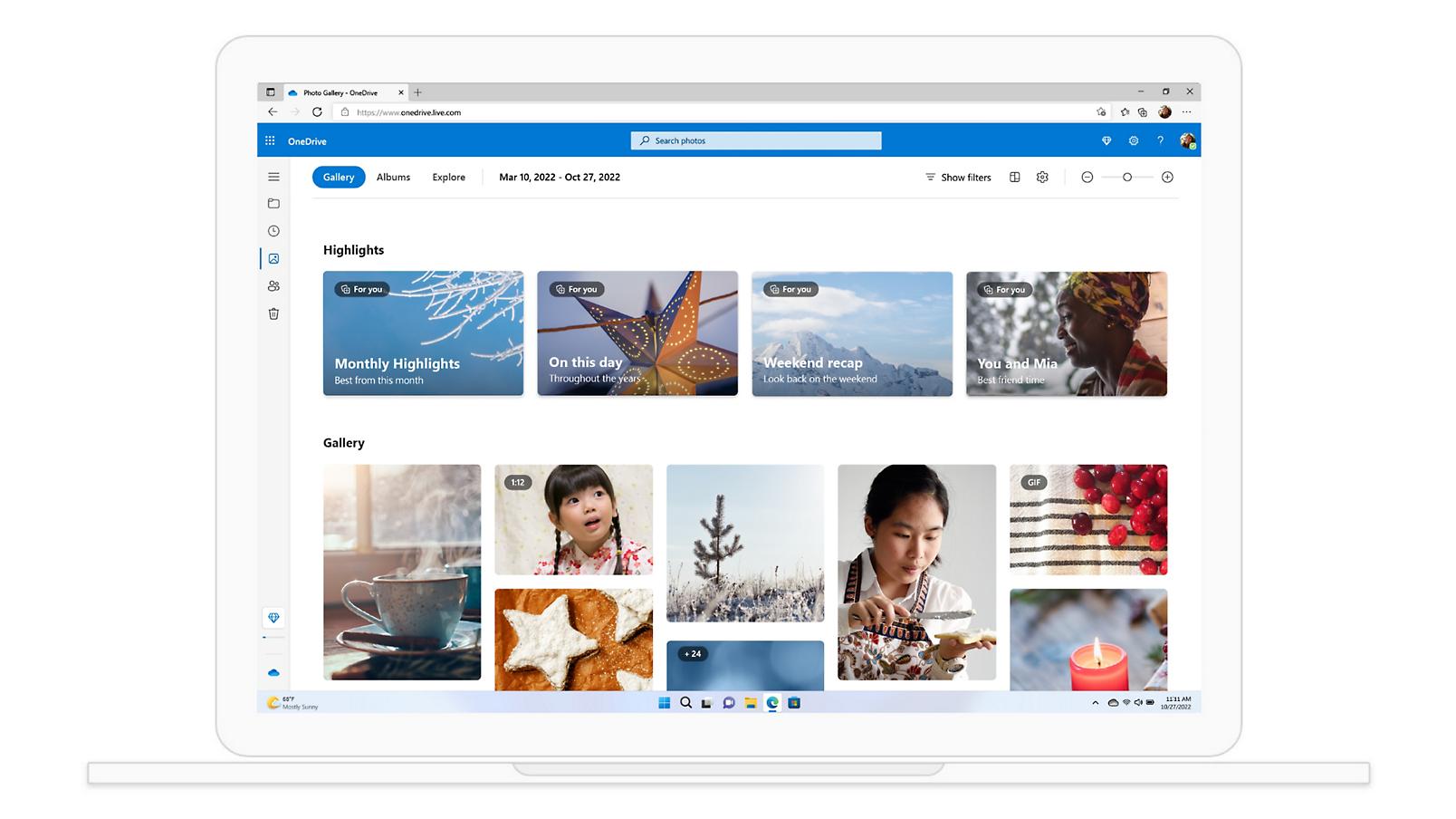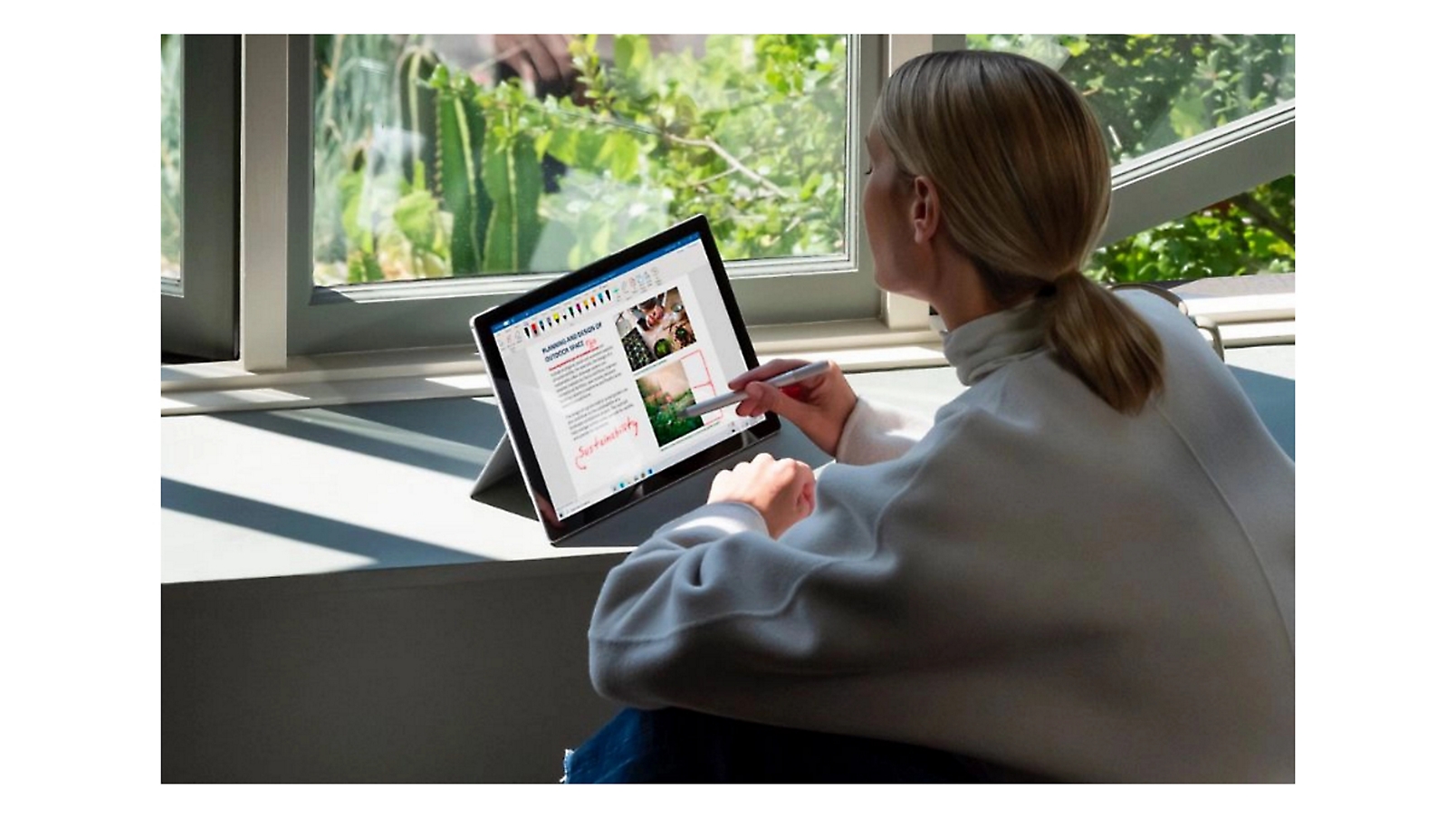Microsoft 365
- Home
- IT Services
- Microsoft 365
Boost productivity with Microsoft Teams, Word, Excel, PowerPoint, and more—all in one place.
The new Microsoft 365 app
The Microsoft 365 app is home to all your favorite productivity apps and content
10 Years of Microsoft 365
Celebrate 10 years of Microsoft 365 for individuals and families with a trip down memory lane.
Connect from anywhere
Microsoft Teams lets you meet, chat, call, and collaborate in just one place, keeping you organized and simplifying your day.
Collaborate and create in real time
Easily share and access files wherever you are with secured OneDrive cloud storage.
We Organize Our Production Process
- Word
- Excle
- PowerPoint
- Microsoft Teams
- Outlook
- OneDrive
- More
Create impressive documents and improve your writing with built-in intelligent features.
Simplify complex data and create easy-to-read spreadsheets.
Easily create polished presentations that stand out.
Bring everyone together in one place to meet, chat, call, and collaborate.
Manage your email, calendar, tasks, and contacts together in one place.
Save, access, edit, and share files and photos wherever you are.
With several additional Microsoft apps and services, Microsoft 365 gives you what you need to get things done.
Flexible Pricing Plans
Reimagine productivity with Microsoft 365 and Microsoft Teams
Business Basic
€ 6.00
user/month (Annual subscription–auto renews) Price does not include tax.- Web and mobile versions of Microsoft 365 apps only
- Chat, call, meet up to 300 attendees
- 1 TB of cloud storage per user
- Business-class email
- Standard security
- Anytime phone and web support
Business Standard
€ 12.50
user/month (Annual subscription–auto renews) Price does not include tax.-
Everything in Business Basic, plus:
- Desktop versions of Microsoft 365 apps with premium features
- Easily host webinars
- Attendee registration and reporting tools
- Manage customer appointments
Business Premium
$ 22.00
user/month (Annual subscription–auto renews) Price does not include tax.-
Everything in Business Standard, plus:
- Advanced security
- Access and data control
- Cyberthreat protection
Apps for business
$ 8.25
user/month (Annual subscription–auto renews) Price does not include tax.- Desktop versions of Microsoft 365 apps with premium features
- 1 TB of cloud storage per user Monitoring
- Standard security
- Anytime phone and web support
Read Most
Frequent Questions
Microsoft 365 is the productivity cloud designed to help each of us achieve what matters, in our work and life, with best-in-class Microsoft 365 apps, intelligent cloud services, and advanced security.
There are no price or feature changes for small and medium business plans. The same plans are available and only the plan names have been updated.
Install Microsoft 365 apps on up to five PCs or Macs, five tablets, and five mobile devices. Hybrid Windows devices, such as the Microsoft Surface Pro, count as either a PC or a tablet.
Pay with all major credit cards, and your subscription amount will appear on your credit card statement. For Microsoft 365 business plans, you have the option to receive an invoice and, depending on your choice of services, you’ll be billed monthly or annually. Receive an email message when your invoice is ready to be viewed and, if a purchase order number is entered when you buy your subscription, that number is included in your invoice.
To provide you with the greatest amount of flexibility, different payment options are available.
Microsoft 365 Business Basic, Apps for business, Business Standard, and Business Premium plans are available for monthly commitment payment or annual commitment payment.
- Monthly commitment payment: Pay month by month and cancel at any time.
- Annual commitment payment: Sign up for a one-year subscription and benefit from a discount for using this payment option. By default, your billing plan will be set to monthly billing. After your purchase, you can change your billing plan to annual billing within the Admin Portal.
The Microsoft 365 Enterprise and Office 365 Enterprise plans (including standalone plans such as Exchange Online) and Microsoft 365 Apps for enterprise are available for annual commitment payment.
- Annual commitment payment: Sign up for a one-year subscription and choose to pay monthly or for the entire year at the time you sign up.
IT service providers can use Microsoft 365 Lighthouse to secure their Business Premium customers at scale. Learn more.
Microsoft 365 Business Basic, Apps for business, Business Standard, and Business Premium plans are available for monthly commitment payment or annual commitment payment.
- Monthly commitment payment: Pay month by month and cancel at any time.
- Annual commitment payment: Sign up for a one-year subscription and benefit from a discount for using this payment option. By default, your billing plan will be set to monthly billing. After your purchase, you can change your billing plan to annual billing within the Admin Portal.
The Microsoft 365 Enterprise and Office 365 Enterprise plans (including standalone plans such as Exchange Online) and Microsoft 365 Apps for enterprise are available for annual commitment payment.
- Annual commitment payment: Sign up for a one-year subscription and choose to pay monthly or for the entire year at the time you sign up.
Yes. If you purchase Microsoft 365 licenses for the accounts you create during your free trial, the information and configuration for these users' accounts will remain intact. Once your free trial expires, you’ll have an additional 30 days to purchase Microsoft 365 before your account information is erased. Once your trial account information has been erased, it can’t be retrieved.
The Microsoft 365 apps that you install on your PC or Mac—such as Word, Excel, PowerPoint, and Outlook—are available to you when you’re not online.
With OneDrive in Microsoft 365, get file storage that you can access when you’re offline. When you make changes while offline, they’ll be synced to OneDrive and across the rest of your devices when you reconnect.
With Outlook, read emails already delivered to your inbox, or draft new emails and meeting requests. Your inbox and outbox will sync across the rest of your devices when you reconnect.
Your data is yours. If you decide to cancel your Microsoft 365 subscription, you can download your data—for example, your email and documents on team sites—and save it to another location. You should save your data before you cancel. After you cancel your subscription, data associated with your Microsoft 365 account will be available to your administrator(s) in a limited function account for 90 days.
Find more answers to frequently asked questions on our Microsoft 365 for business FAQ page.
Microsoft Defender for Business is an endpoint security solution designed to help businesses with up to 300 employees. It helps protect against cybersecurity threats, including malware and ransomware, in an easy-to-use, cost-effective package. Microsoft Defender for Business is included with Microsoft 365 Business Premium and is available as a standalone product. Learn more.
With Microsoft 365 Business Basic, Microsoft 365 Business Standard, Microsoft 365 Business Premium, and Microsoft Apps for Business plans, you can host online meetings and video calls for up to 300 people using Microsoft Teams.
With Microsoft 365 E3/E5, Microsoft 365 A3/A5, and Microsoft 365 Government G3/G5 plans, this limit increases up to 1,000 people. Learn more.
We are Trusted
3+ Countries Worldwide

T&T Technology and Trading solution GmbH,
Client of Company
Zelle Medizintechnik GmbH,
Manager of CompanyYour dedication and attention to detail have not gone unnoticed, and we are confident that our continued partnership will yield great results."

Disacos Paslaugos,
Client of Company